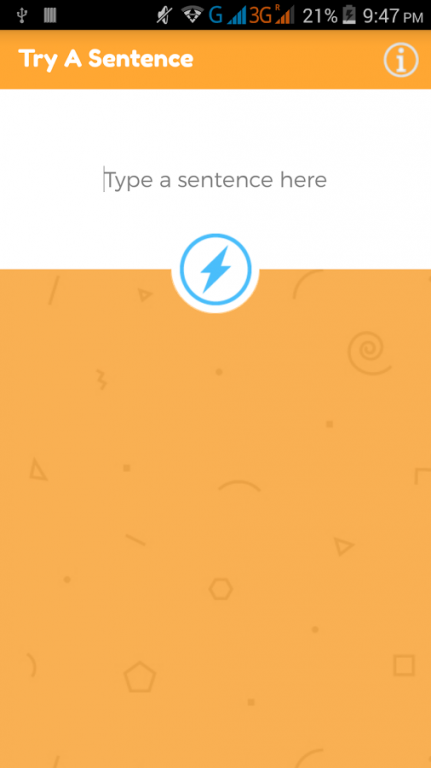English Grammar App nounshoun 1.4
Free Version
Publisher Description
NounShoun is the world's first "Do it Yourself" english grammar App for Android built on Artificial Intelligence that helps anyone learning english to identify the Parts of Speech (Nouns, Verbs, Preposition etc) of any sentence.
How does this english grammar app work?
Step 1. Enter a sentence: Just type the sentence for which you want to do grammar check and press the action button.
Step 2. Crack the code!: See each word identified as noun / verb / preposition etc. These are called parts of speech in english grammar
Step3. Click on any word: You get a detailed description of the english grammar parts of speech tag
This is the best English Grammar App on Android platform to learn noun, verb, adjective, proposition etc. If you are a teacher teaching english grammar or a student learning english grammar, this app will be really helpful in finding the parts of speech.
This grammar app will also be helpful for parents in helping their kids in english grammar.
Feel free to call it nounshoun, noun shoun or noun soun ...
Keywords : English, Grammar, grammer, parts of speech, people, study, education, more topics, nouns, proper noun, pronouns, verbs, adverbs, adjectives, reported speech, active voice, passive voice, preposition, conjunction, interjection, tenses, past tense, future tense, present tense, continuous
About English Grammar App nounshoun
English Grammar App nounshoun is a free app for Android published in the Teaching & Training Tools list of apps, part of Education.
The company that develops English Grammar App nounshoun is Constellation Software And Consulting Pvt Ltd. The latest version released by its developer is 1.4. This app was rated by 2 users of our site and has an average rating of 3.0.
To install English Grammar App nounshoun on your Android device, just click the green Continue To App button above to start the installation process. The app is listed on our website since 2015-10-08 and was downloaded 208 times. We have already checked if the download link is safe, however for your own protection we recommend that you scan the downloaded app with your antivirus. Your antivirus may detect the English Grammar App nounshoun as malware as malware if the download link to com.numahub.nounshoun is broken.
How to install English Grammar App nounshoun on your Android device:
- Click on the Continue To App button on our website. This will redirect you to Google Play.
- Once the English Grammar App nounshoun is shown in the Google Play listing of your Android device, you can start its download and installation. Tap on the Install button located below the search bar and to the right of the app icon.
- A pop-up window with the permissions required by English Grammar App nounshoun will be shown. Click on Accept to continue the process.
- English Grammar App nounshoun will be downloaded onto your device, displaying a progress. Once the download completes, the installation will start and you'll get a notification after the installation is finished.